RSVP Pro works with WPML in order to provide a multi-language experience for your events. This allows you to have the same RSVP form in multiple different languages.
To use this functionality, you have to install the following WPML plugins:
- WPML Multilingual CMS – the core feature-set of WPML
- WPML String Translation – allows for translating static strings
- WPML Translation Management – allows for translating dynamic content like custom questions
If you don’t have these plugins installed a good guide to start with is at https://wpml.org/faq/install-wpml/.
Once the plugins are installed and activated we can finally start to translate the strings. There are two areas where string translation has to be done.
Static String Translation
To translate strings that are static and not custom to a specific event we need to go to the “String Translation” menu item. A string will become specific to the event when you go to the event settings tab and add in text under the “Front-End Text” tab. This was done to minimize the options that need to be translated via the dynamic string translation talked about below, if there is a need that multiple languages need to be supported for items in the “Front-End Text” tab please contact us and we will make the change to support your needs.
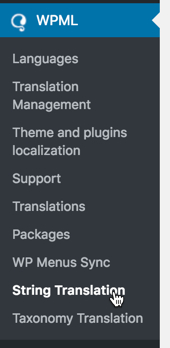
Once you are in the “String Translation” area there will be a drop to “Select strings within domain” you will want to select “rsvp-pro-plugin.”
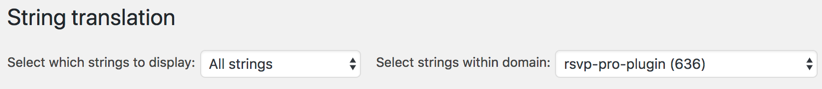
Once that is selected you will be able to see the static strings that can be translated for the plugin. Just click the “translations” link and enter in the translation you want for the languages you have installed.
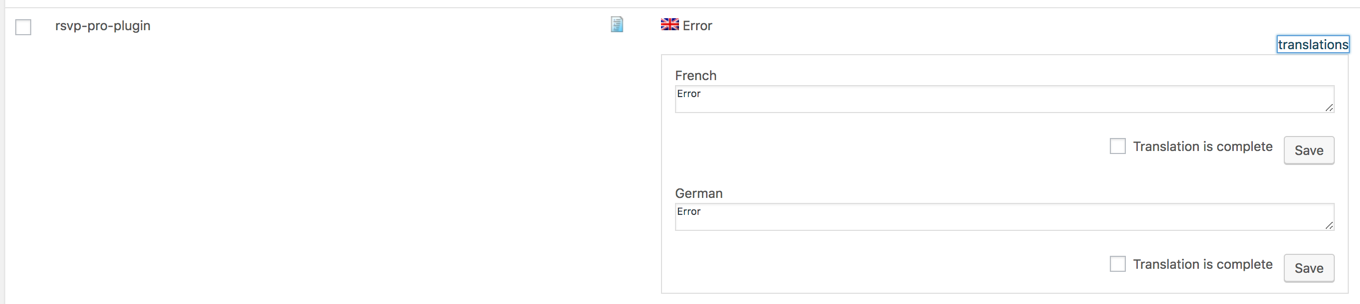
Dynamic String Translation
For content that is specific to an event like custom questions and email templates sent to attendees when they RSVP we have to translate the information slightly differently. To do this we need to go to “Translation Management”
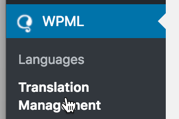
Once you are there you should see each event listed. You can then select one or more events and follow the normal Translation Management flow that is outlined by WPML.
Once everything is translated all you need to do is create the different language pages!
Have questions? Contact us!