This article talks about options that the RSVP Pro plugin has that can help make the RSVP Forms compliant with the European Union’s General Data Protection Regulation (GDPR). The best way to fully ensure your site is GDPR compliant is to consult with legal counsel. This guide will only focus on the controls the RSVP form has in place that can be of help.
Disclaimer: This article contains general information; however, we strongly recommend consulting with a legal counsel that is familiar with GDPR and your business.
RSVP Form Best Practices for GDPR
The RSVP Form plugin does not collect additional information or meta-information about people who RSVP for an event. As an example, the plugin does NOT collect information like IP addresses or browser meta-data.
Each event has email, first and last name fields and the ability to specify as many custom questions. The RSVP Pro plugin does integrate with WordPress’ personal data exporter and personal data eraser.
GDPR RSVP Event Options
There are two options that exist that were created specifically for GDPR. The first one is on the “Front-End” tab for each main event.
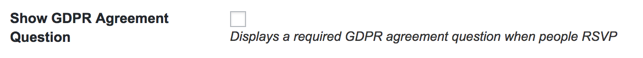
The “Show GDPR Agreement Question” will display a question at the bottom of the event form that requires the person RSVP’ing to agree to submit the form. Below is an example of what it will look like when someone RSVPs and the feature is enabled.
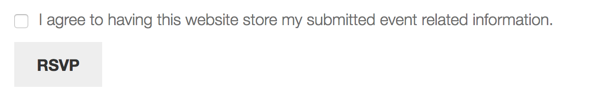
The other option is on the “Front-End Text” tab and this option allows you to change the GDPR agreement question. The option is called “Custom GDPR Question.”
This option is available in case the default text does not meet the requirements of your site. Just change the question to whatever you need and the GDPR agreement at the end of RSVP form will display the new question.
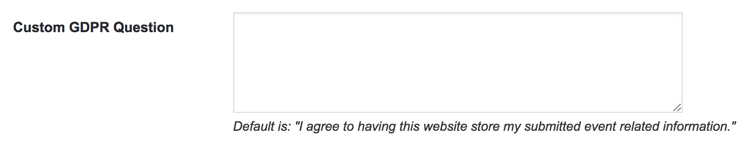
If you feel that the RSVP Pro plugin is missing something or there is a feature that would make it easier to be in GDPR compliance, please get in contact with us.